Your Guide to Rebooting Your Office Router
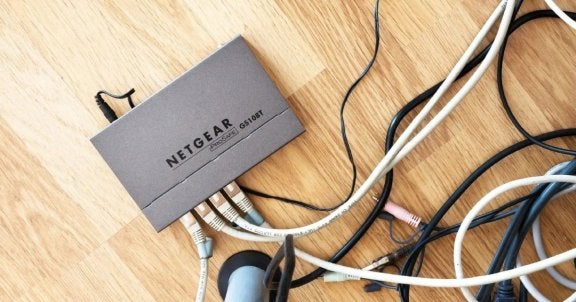
Even though most of us rely on the internet every day to complete tasks at work, home, and school, few of us understand how we're actually supplied with web access. This fundamental lack of knowledge translates to many confused office workers when it comes time for a router reboot.
We can hardly blame you if you aren't even certain which electrical-looking box in your office is your router, but we think it's time somebody set the record straight. Below, we'll explain the reasons why a business may find itself needing to reboot its office router before delving into how to carry out the reboot itself. The good news? It's far simpler than you may have suspected.
Why Reboot Your Office Router?
Your office's router is responsible for facilitating communication between your devices and the internet. It serves as a security measure against attempts at intrusion into your network. Your office's router connects your modem (which converts data into signals that can be sent via the web) and your devices, allowing all of them to work in tandem to access the internet.
In some cases, it becomes necessary to reboot a router. This can occur for a number of reasons. Most commonly, though, it comes down to decreased performance. We all know the age-old trick of turning electronics off and then on again to kickstart them into functioning properly if they've slowed down. Think of your router the way you do your computer or phone-- if it's not operating up to par, a reset could help.
If you work in an office with a sizable number of devices connected to the router, it's common to need a reset now and then. Once too many devices rely on the same router, a lack of memory space can bring your internet delivery to a grinding halt. Download requests, especially, becomes virtually impossible for the system to handle.
When you reboot your router, it'll automatically search for channels with lower traffic. That means performance speeds go up and your time spent waiting for things to load goes down.
When it's time for a reboot
Signs that a reboot could improve your office's internet access and use include:
- Repeated internet outages
- Decreased performance
- Physical changes to the router
- Flashing lights, dark lights, illuminated lights (that differ from their normal state)
How to Reboot Your Office Router
Fortunately, rebooting a router is a simple and straightforward process. If you know what you're looking for, the process can be over in a matter of minutes!
Unplug your router and your modem
Be on the lookout for buttons labeled "reset" or "restart." These will likely initiate factory reset processes. Bypass power buttons, too. Go straight for unplugging your devices to avoid the chance of making costly mistakes.
Wait a minimum of thirty seconds
Allowing your modem and router some time to cool off (metaphorically and literally) can only help them. Taking this break will also make it clear to your office computers and your ISP that you're offline, which helps create a clean slate once everything is up and running again.
Plug only the modem back in and wait another sixty seconds
This sixty-second wait is critical. It allows your modem enough time to be assigned a public IP address and authenticate with your ISP, both of which are necessary if you want to have any hope of accessing the web.
Plug your router back in and wait at least two minutes
You may or may not need to press a power button here-- look around for one, but don't be surprised if things turn back on of their own accord. After turning your router back on, you'll need to wait two more minutes. During this time, your router will reboot and devices throughout your office will begin receiving their new private IP addresses.
Ta-da! What once may have seemed like a daunting task, all broken down into five minutes' worth of easy, intuitive steps. You may not be ready to be hired on for a tech support job, but you should be well-equipped to tackle outages and decreased performance like a seasoned pro.
Let the BrainiacPros help!
Our BrainiacPro team will keep your computer systems operating at peak levels allowing you to use your system with confidence and assurance that at crucial times of operations you will have the data, speed and accuracy you need at your fingertips.
The Buckeye Broadband BrainiacPro team will help you with your IT planning to make sure you have the most up-to-date system and system operations available.
By partnering with Buckeye Broadband you give your business the freedom and confidence to expand technically without concern for being out of date or inoperative for long periods due to glitches and malfunctioning equipment.
Buckeye Broadband's state-of-the-art operating systems will give you the peace of mind that you need to tend to other areas of your business that demand your attention. And our BrainiacPro team is available to assist you whenever you have a problem or concern.
For more information on what technical offerings Buckeye Broadband can provide to your business please contact us.
